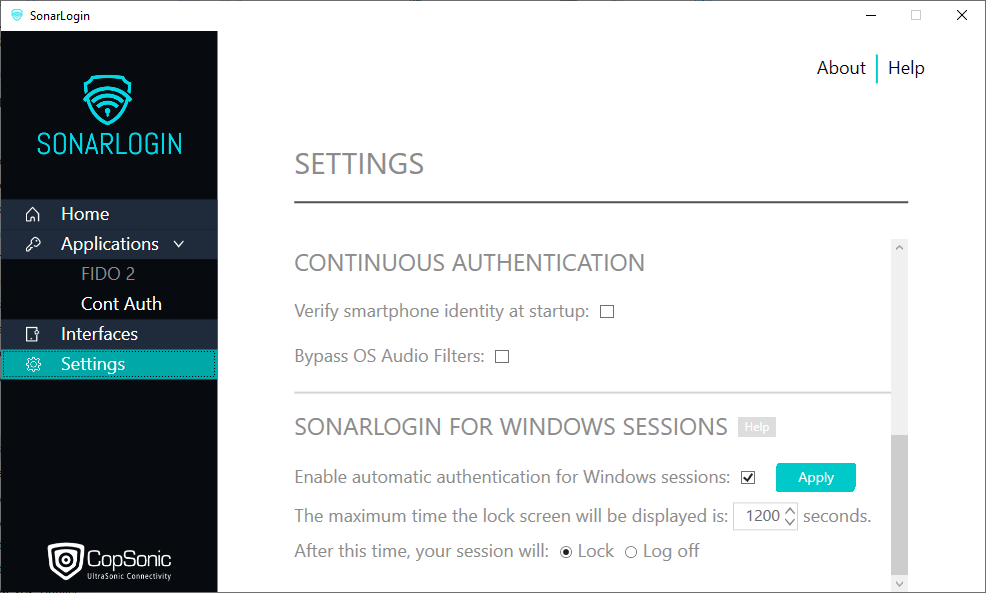Automatic Login Configuration
To use the SonarLogin Credential Provider to log into the Windows session the user must configure the system to enable the credential provider. That operation can be executed in the Settings window by just selecting the corresponding option and then applying the changes clicking the Apply button.
The timeout period is a time that the system will wait after the SonarLogin Lock Screen app is activated. When this time elapses, the session in the PC will be locked or logged out, depending on the selected option.