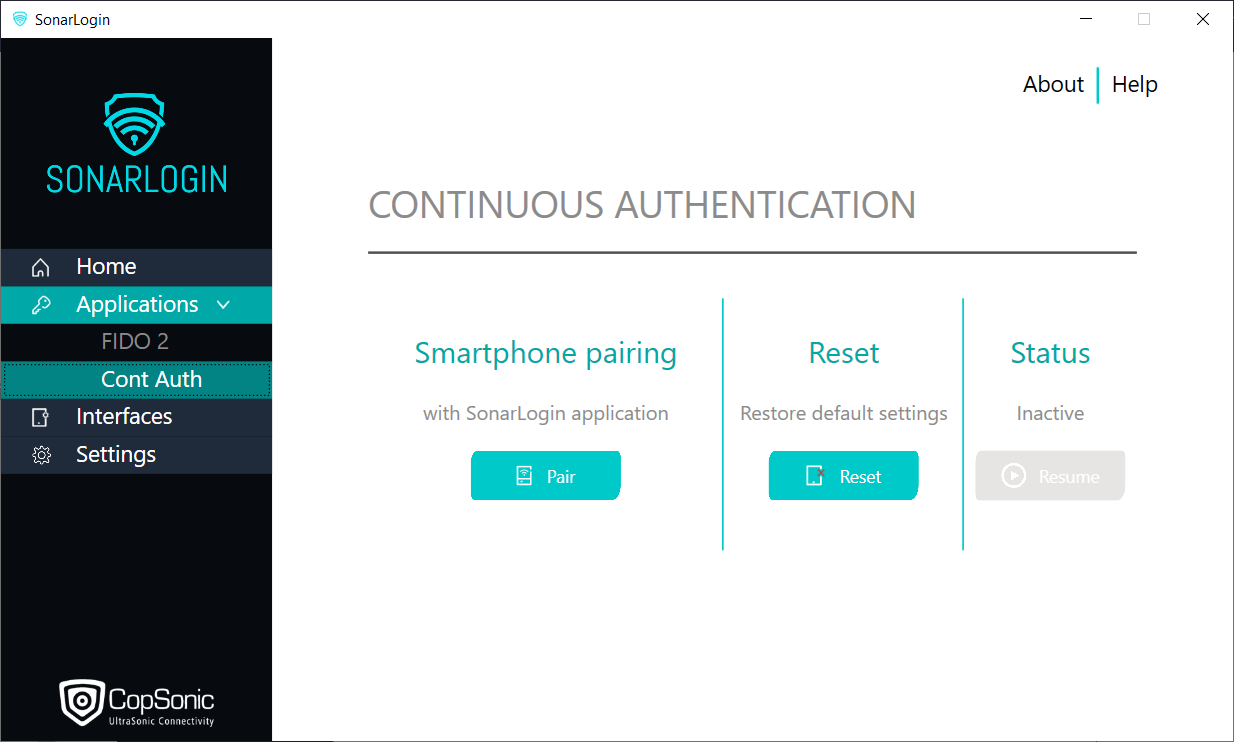Removing Settings
Only a privileged user in the PC can use the Manager App to reset/delete the previously configured settings. This operation will remove the data of all paired devices from the system, and will also remove the configured options of waiting time and selected timeout operation. The Continuous Authentication process will be stopped in case it is running.
To execute this operation to remove the configurations, just click on the "Reset" button in the "CONTINUOUS AUTHENTICATION" window.